How to use the Live Departures feature
22 April 2024 by James
One of the key features of trainslive.uk is the live departures and arrivals function. It allows you see the next departures from any UK station.
At the top of the home page, you will see a Live Departures card. Select the input and begin typing the name of your station, then select it from the list of matching stations. You can also enter the three-letter code if you know it, e.g. LST for London Liverpool Street.
You can also find live departures and arrivals by going to the dedicated page, accessible via the top menu, or by following this link: trainslive.uk/find-departures
After you've selected a station, you'll be taken to the departures page. It should look something like this:
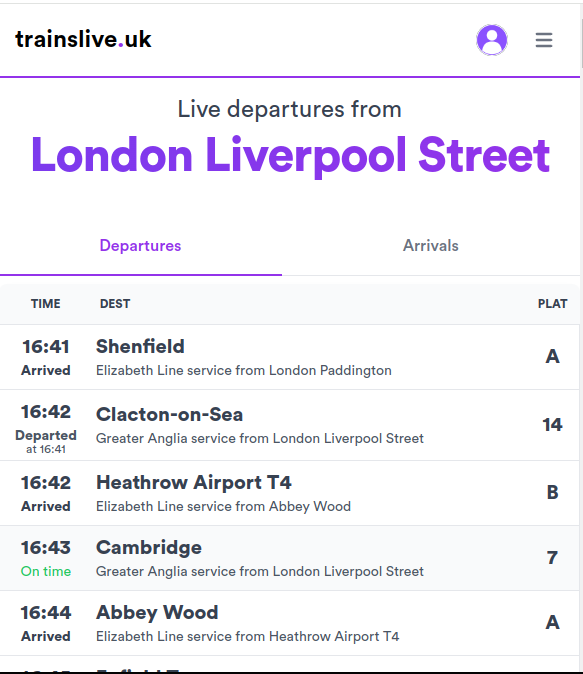
You can click on a service to see more details about it. This includes its timetable, current location, onboard facilities and much more. The service details page looks like this:
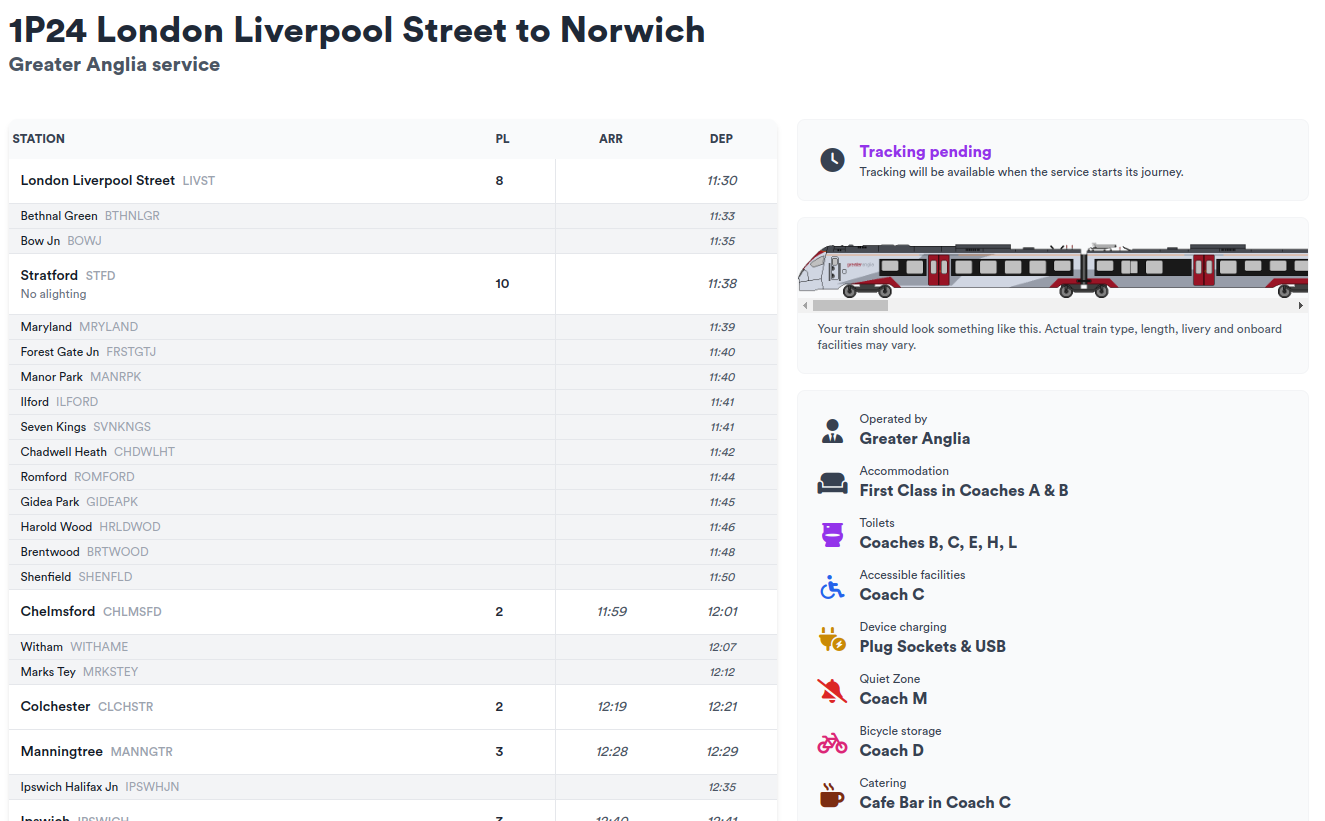
With an account, you can save stations to your favourites.
And that's it! If you need further help, try another article or drop us an email.
Comments
Please sign in or create an account to comment.
Latest articles
-
1⚠️ Global IT outage - Check before you travel ⚠️
-
2Introducing the Knowledge Hub
-
3Avanti's brand new Class 805s are here: any good or another hopeless Hitachi?
-
4Exclusive behind the scenes with an inspirational LNER train driver
-
5End of the road for London's Boris Buses as mayor reveals zero-emission plan
Advertisement
Advertisement